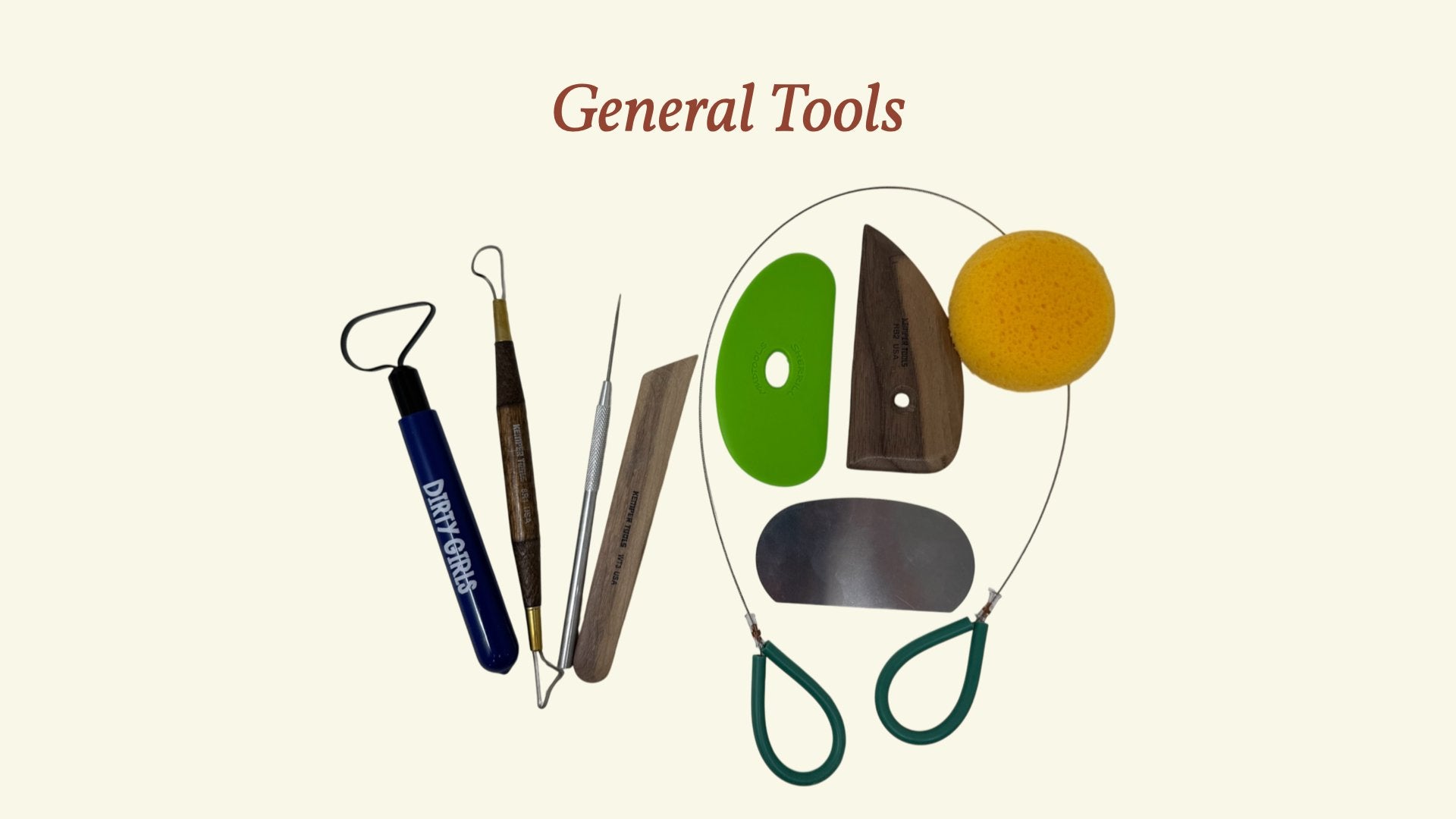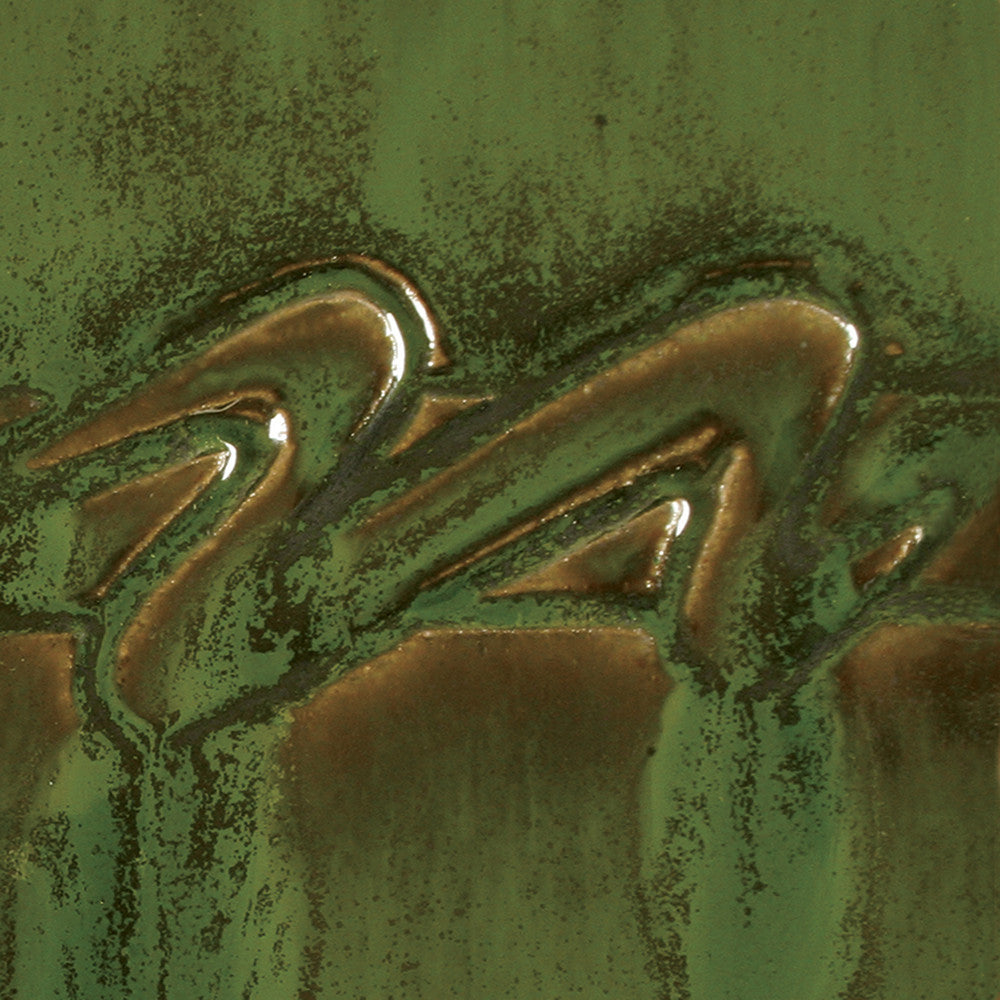Skutt Envirolink
Skutt Envirolink
Share this product
Envirolink
The EnviroLink allows your controller to turn your EnviroVent 2 on or off based on how you program the kiln. Often times people will forget to turn on or off their vent. With the EnviroLink the controller does it for you. It is very easy to install. Simply plug your vent into the EnviroLink and connect the control wire from the EnviroLink into output 4 of your KilnMaster Controller. If you have a Kilnmaster kiln with a LinkBoard it is even easier, just plug the control wire into the socket on the side of the kiln.
There are 3 different settings on your kilnmaster you can set to control the envirolink which located in configurations section of programming menu.
Option A – In ConeFire Mode the Vent will turn on when you press start and will turn off when the kiln reaches 150 F (65 C). In Ramp/Hold Mode the controller will ask you if you want the vent on or off for each segment programmed. This is the same for all 3 options.
Option B – During a ConeFire Program the vent is on up to 1450 F (788 C) and then turns the vent back on during the cooling cycle at 1000 F (538 C) and stays on until the kiln reaches 150F (65 C). This setting for those people firing Crystal Glazes.
Option C – During ConeFire Mode the Vent stays off throughout the entire firing.
Pre-Order/Special Order
More on order from Manufacturer!
Your payment information is authorized at checkout, your order is then reviewed by staff, and your payment is processed securely after your order is confirmed. We do not store credit card details nor have access to your credit card information.